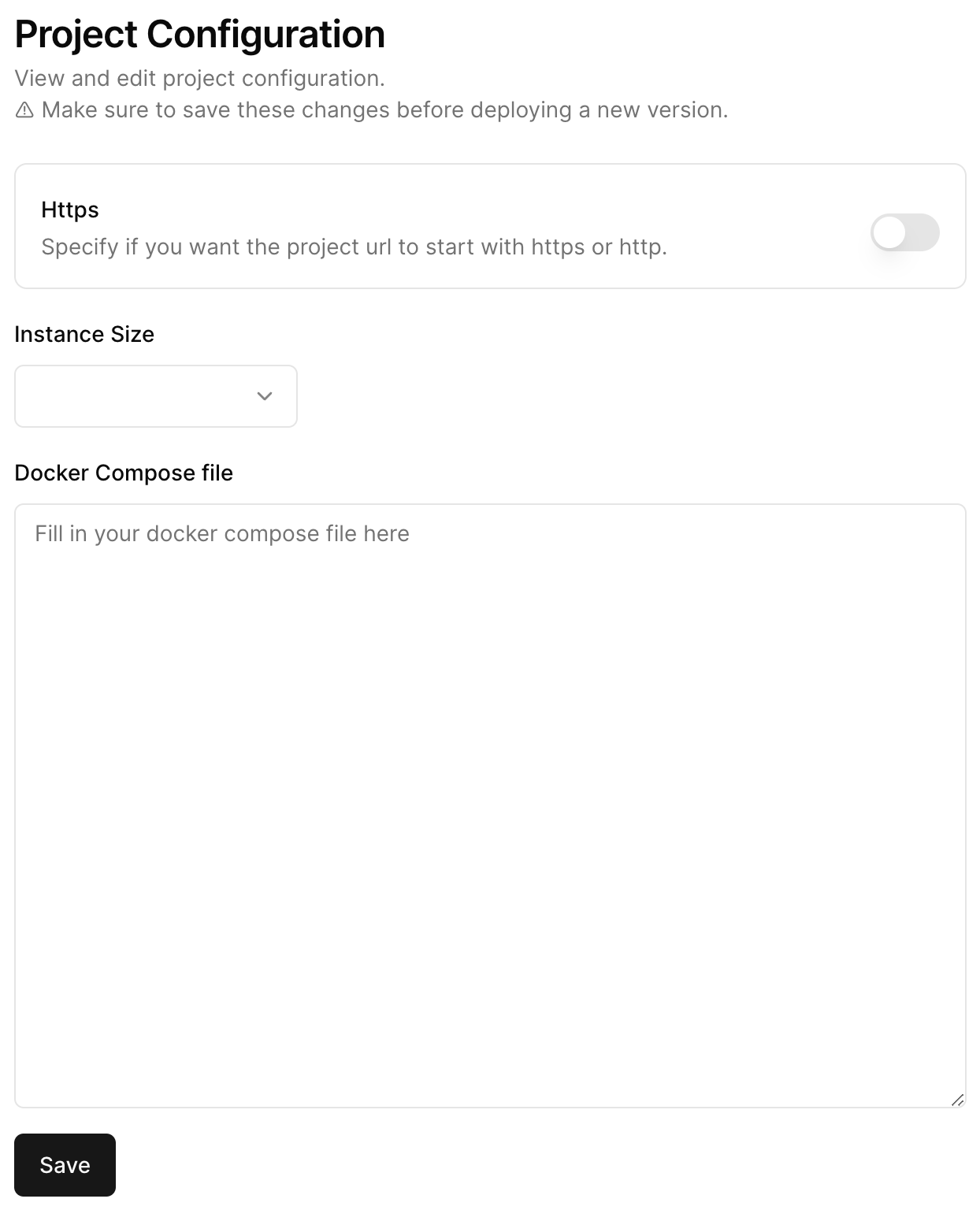Why did we choose docker compose?
Let’s go over the advantages of using docker compose:- It’s the most widespread container management tool out there.
- It makes development so much faster and more reliable, as all developers work with exactly the same tools, forever banishing the “it works on my machine” issue.
- It’s 100% free, and extremely well documented.
- It allows multiple apps to run and communicate on a single server, therefore making it simple to host a database, website, and load-balancer for example.
- It has no vendor lock in.
How does it work with Crane It?
We’ve made using docker compose with Crane It very simple.Step 1: Create a project
For this step, we’ll assume you’ve covered the custom project tutorial. If not, you can find it here:Step 2: Edit the project
Start by finding the project customization section. It looks like this: