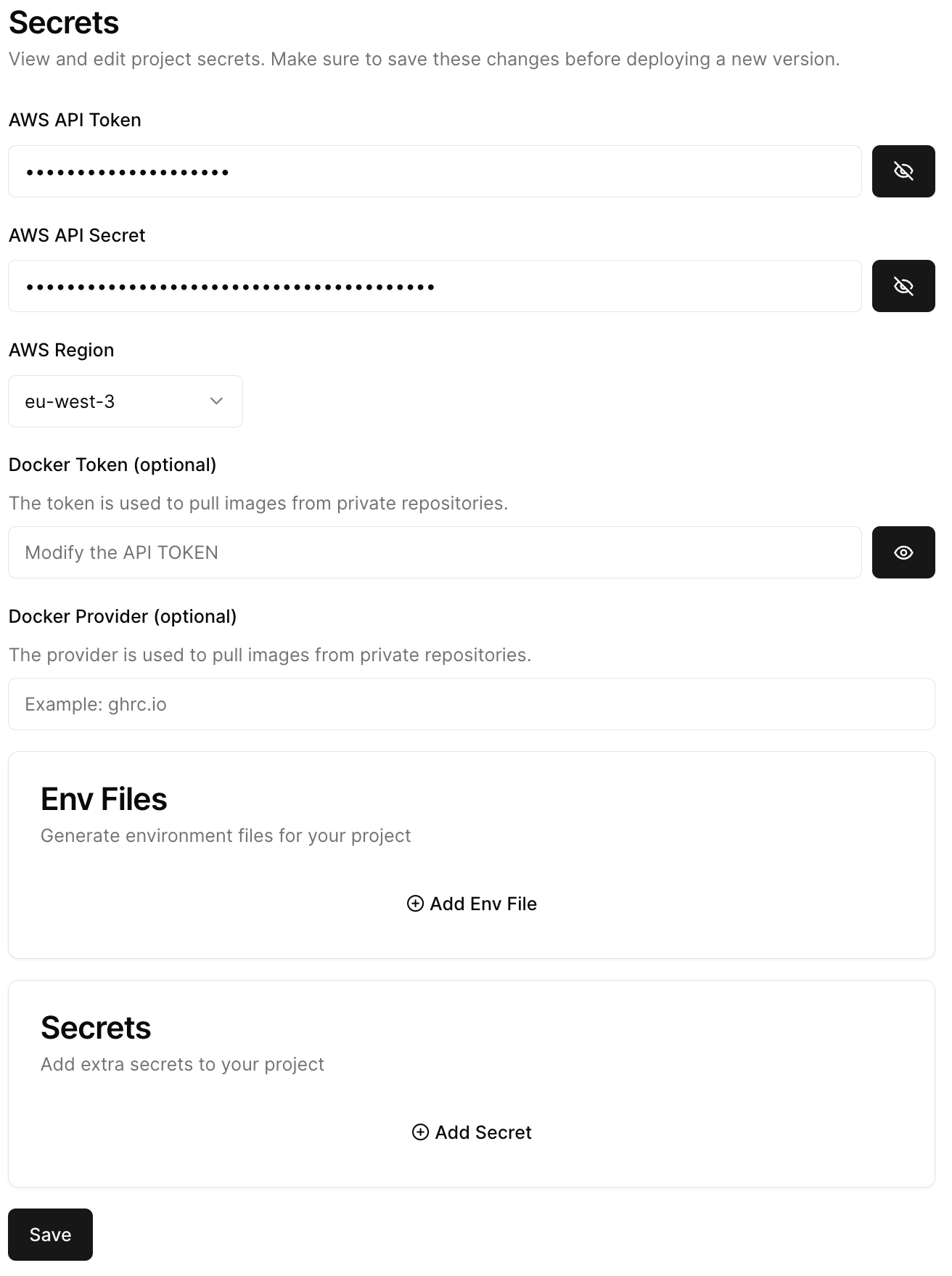Get started
Step 1: Create a project
For this step, we’ll assume you’ve covered the quickstart tutorial. If not, you can find it here: To create a project, simply click the “New project” button in the projects tab.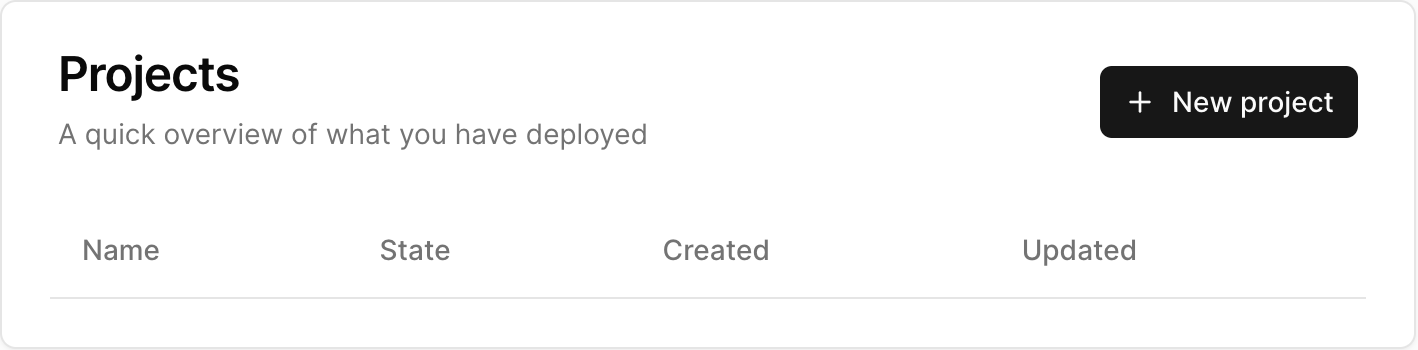
Step 2: Customize project configuration
This section is dedicated to the global customization of your project. As shown on the image bellow, you’ll be met with the following options:- Https: Whether or not to access your project via https (defaults to false / http).
- Instance size: Defines the ec2 instance type to use to deploy your project. Larger instances are more powerful, but cost more.
- The configuration: You can find additional info regarding this section in these two articles:
Docker Compose
Customize your project with docker compose.
Builder
Customize your project with our wizard.
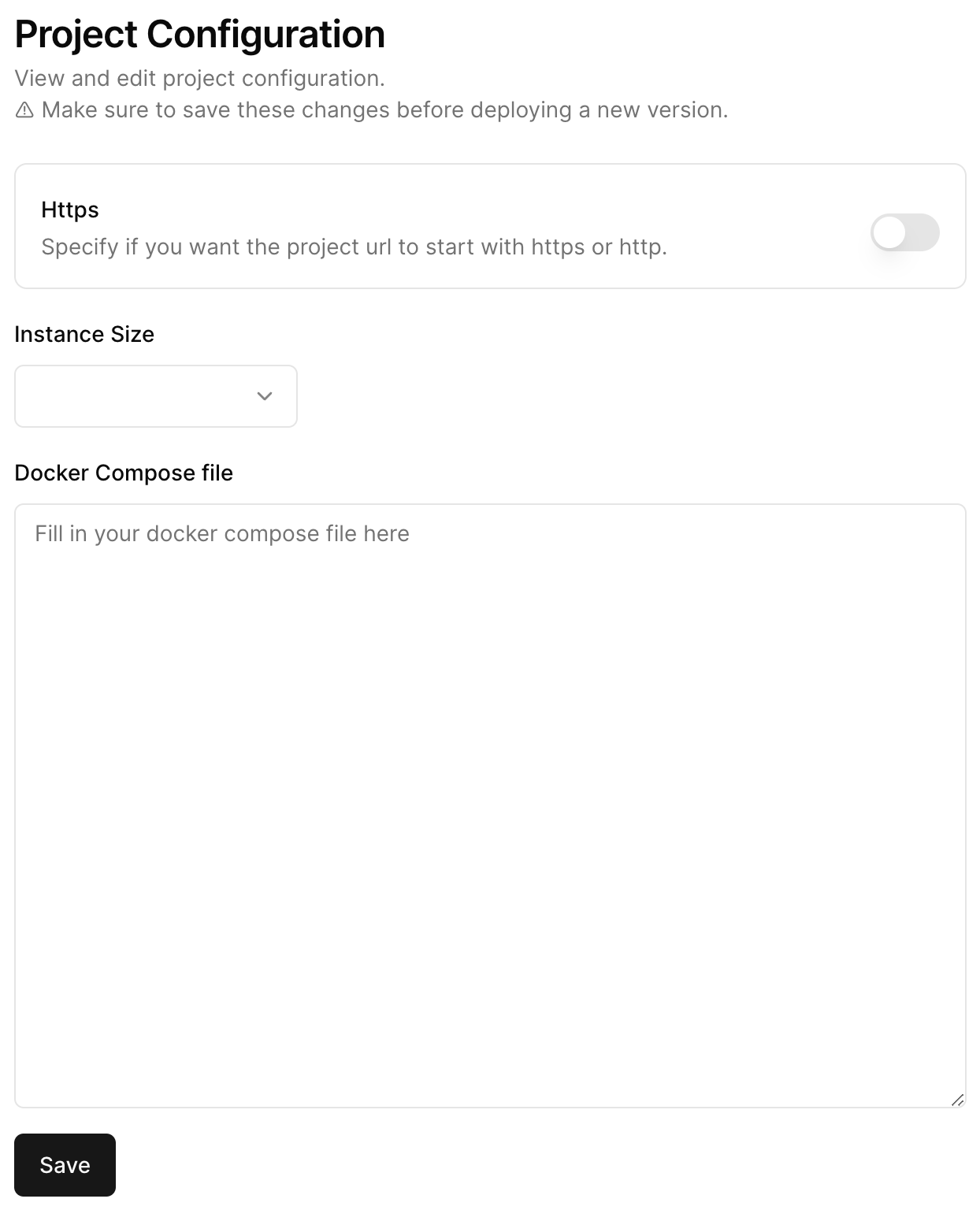
Step 3: Edit project details
This section is dedicated to your project’s displayed info. As shown on the image bellow, you’ll be met with the following options:- Name: to remember what the project does.
- Description: to give a little context so you don’t forget anything next time.
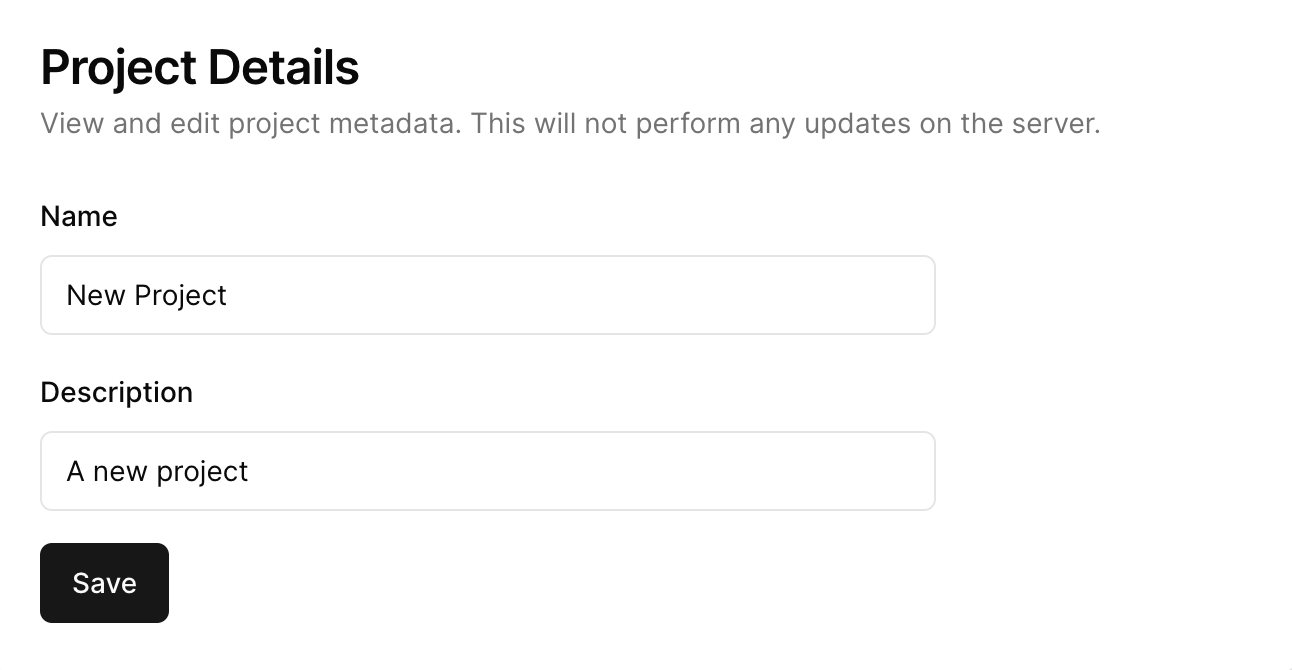
Step 4: Edit project secrets
This section is dedicated to your project’s secrets. As shown on the image bellow, you’ll be met with the following options:- AWS API Token: The token that we use to manage your AWS account (DON’T SHARE THIS WITH ANYONE!).
- AWS API Secret: The private key that corresponds to the token (DON’T SHARE THIS WITH ANYONE!).
- AWS Region: When we will deploy your servers.
- Docker Token (optional): The token that we use to pull images from private docker registries.
- Docker Provider (optional): Where your private registry is hosted (for example github’s registry is hosted at ghcr.io).
- Env Files: Write entire environment files, that will be uploaded to your server, and found in the .envs folder in your ec2 instance (available during boot).
- Secrets: Key value pairs that will be passed as environment variables during the boot sequence of your server.