What is the builder ?
The builder is our in-house tool to simplify and speed up the process of deploying a web application. If you’re already a docker wizard, you probably won’t need to interact with it. For the rest of us, it can save us a whole lot of time.Who does it work?
First, you’ll need to switch you project to the Builder mode, which can be done at the top of the project settings page. Once you’ve done so, you’ll be met with an interface that looks something like this: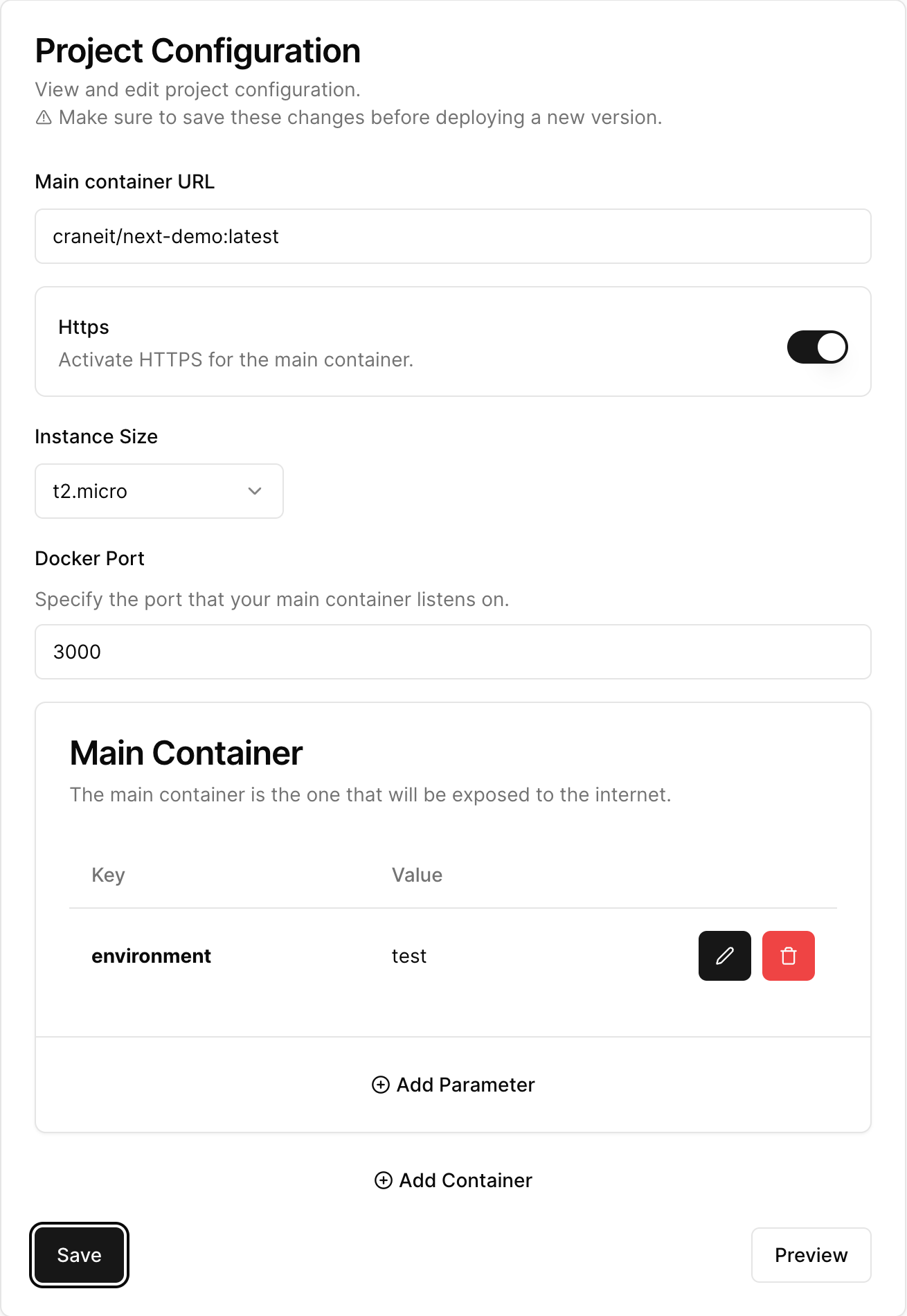
- Main container URL: The main container is the one that will be exposed to the internet via http / https.
- Https: Whether or not your project should be accessed via https. If you select it, we’ll add a reverse proxy that automatically generates SSL certificates for you.
- Instance size: Defines the ec2 instance type to use to deploy your project. Larger instances are more powerful, but cost more.
- Docker port: Specify the port that your docker container exposes by default, so we can route traffic correctly.
- Containers: The tool lets you customize all the containers you might need for your project. If you need help, you can read the docker compose documentation, or generate a project from our Library, as all library templates are built using the Builder.